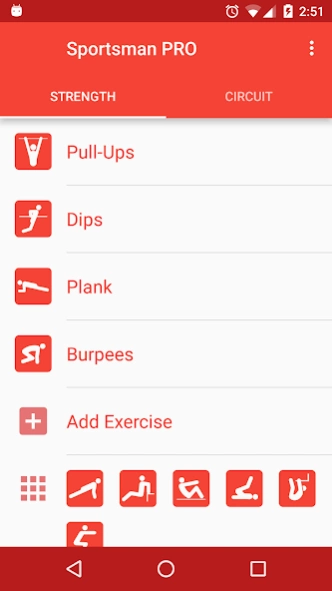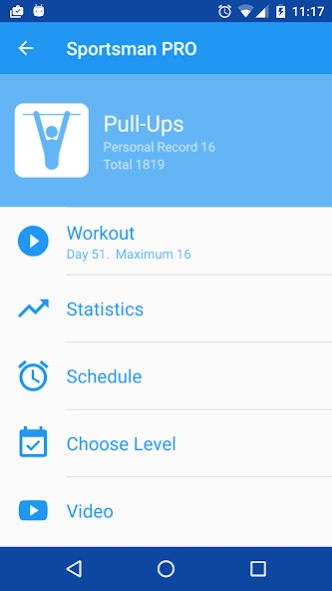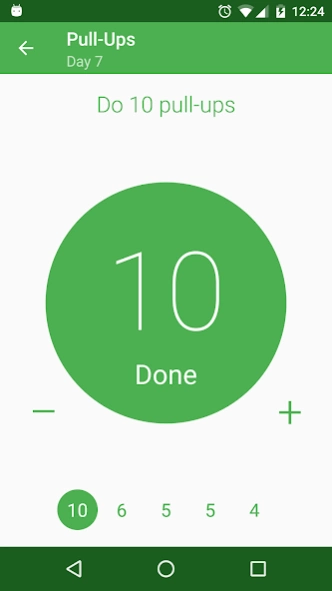Bodyweight Workout at Home 3.37
Free Version
Publisher Description
Bodyweight Workout at Home - Lose weight, build muscle, achieve outstanding result or just be fit.
Build an ideal body with a bodyweight workout.
Strength Workouts (Challenges):
• 50 pull-ups
• 50 hanging leg raises
• 100 dips
• 100 burpees
• 150 push-ups
• 150 bench dips
• 200 sit-ups
• 150 lying leg raises
• 250 squats
• plank for 500 seconds
• 1000 jumping ropes
+ You can create your custom exercise
Each workout routine is designed for training 3 times a week for a year.
Circuit Training:
• Upper Body
• Abs Workout
• Lower Body
• Street Workout
+ You can create an individual circuit training
Train at home, on the street or go to the gym. Make the phone your fitness trainer.
Features:
• automatic choice of the training program according to your level
• flexible workout schedule
• reminders won't allow you to miss the workout
• detailed statistics of your achievements
• calorie counter
• the interface is simple and easy-to-understand
• adjust the internal timer to have a rest between sets and exercises
• input your results manually
• choose your color theme
• optimized for blind and visually impaired people that use Talkback
It's time to train!
About Bodyweight Workout at Home
Bodyweight Workout at Home is a free app for Android published in the Health & Nutrition list of apps, part of Home & Hobby.
The company that develops Bodyweight Workout at Home is AxiomMobile. The latest version released by its developer is 3.37.
To install Bodyweight Workout at Home on your Android device, just click the green Continue To App button above to start the installation process. The app is listed on our website since 2024-03-20 and was downloaded 2 times. We have already checked if the download link is safe, however for your own protection we recommend that you scan the downloaded app with your antivirus. Your antivirus may detect the Bodyweight Workout at Home as malware as malware if the download link to com.axiommobile.sportsman is broken.
How to install Bodyweight Workout at Home on your Android device:
- Click on the Continue To App button on our website. This will redirect you to Google Play.
- Once the Bodyweight Workout at Home is shown in the Google Play listing of your Android device, you can start its download and installation. Tap on the Install button located below the search bar and to the right of the app icon.
- A pop-up window with the permissions required by Bodyweight Workout at Home will be shown. Click on Accept to continue the process.
- Bodyweight Workout at Home will be downloaded onto your device, displaying a progress. Once the download completes, the installation will start and you'll get a notification after the installation is finished.